Notice
Recent Posts
Recent Comments
Link
| 일 | 월 | 화 | 수 | 목 | 금 | 토 |
|---|---|---|---|---|---|---|
| 1 | 2 | 3 | 4 | 5 | 6 | |
| 7 | 8 | 9 | 10 | 11 | 12 | 13 |
| 14 | 15 | 16 | 17 | 18 | 19 | 20 |
| 21 | 22 | 23 | 24 | 25 | 26 | 27 |
| 28 | 29 | 30 | 31 |
Tags
- 수업기록
- 파이썬데이터분석주피터노트북
- matplotlib
- sql연습
- 팀플기록
- 주피터노트북그래프
- 주피터노트북판다스
- 판다스그래프
- sql따라하기
- 파이썬시각화
- SQLSCOTT
- sql연습하기
- 파이썬
- 파이썬데이터분석
- SQL수업
- 파이썬알고리즘
- 판다스데이터분석
- python데이터분석
- 주피터노트북데이터분석
- 데이터분석시각화
- Python
- SQL
- 맷플롯립
- 파이썬수업
- 주피터노트북
- python수업
- 주피터노트북맷플롯립
- 파이썬크롤링
- python알고리즘
- 파이썬차트
Archives
- Today
- Total
IT_developers
Python 개념 및 실습 - if 본문
if
- 자바와 달리 {중괄호} 사용하지 않음.
- 들여쓰기 사용함. 들여쓰기가 같은 라인이면 같은 블럭으로 인지
- 들여쓰기를 고치면 빨간줄이 나면서 오류
- 기본 4칸 들여쓰기
if True:
print("True")
a = 200
if a < 100:
print("a는 100보다 작다") # 조건에 맞지 않아 출력 되지 않음.
print("조건문에 들여쓰기는 중요함") # if에 해당되지 않아 출력
# a는 100과 200사이에 있다
if a >= 100 and a <= 200:
print("a는 100과 200사이에 있다")
# 수학식에서 사용하듯 가능
if 100 <= a <= 200:
print("a는 100과 200사이에 있다")
# 실습 : 가장 큰 수 출력
a, b, c = 12, 6, 18
max = a
if max < b:
max = b
if max < c:
max = c
print("제일 큰 수", max)
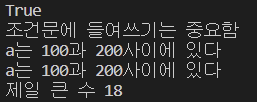
# if ~ else
if True:
print("True")
else:
print("false")
# else가 True로 확실시 else: 부분이 흐리게 보여짐
a = 55
if a < 100:
print("a는 100보다 작다")
else:
print("a는 100보다 크다")
score, grade = 90, "A"
if score >= 90 and grade == "A":
print("합격")
else:
print("불합격")
# 실습 : 숫자를 입력받은 후 짝/홀 출력
num1 = int(input("숫자 입력 : "))
if num1 % 2 == 0:
print("짝수")
else:
print("홀수")
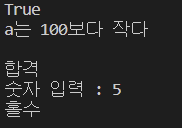
# 현재 날짜와 시간을 알려주는 라이브러리
import datetime
from unittest import result
now = datetime.datetime.now()
print(now)
print(
"{}년 {}월 {}일 {}시 {}분 {}초".format(
now.year, now.month, now.day, now.hour, now.minute, now.second
)
)
# import datetime : 2022-05-23 23:07:42.552623 출력
# 현재시간을 기준으로 오전, 오후 확인
if now.hour < 12:
print("오전")
else:
print("오후")
print("오전" if now.hour < 12 else "오후") #삼항연산자
# 삼항연산자 : 참일 때 수행 문자 if ~ else 거짓일 때 수행 문자
str = "안녕하세요" if True else "반갑습니다."
print(str)

# 중첩 if : if문 안에 if문 추가. 들여쓰기 중요
a = 75
if a > 50:
if a < 100:
print("a는 50보다 크고 100보다 작다")
else:
print("100보다 크다")
else:
print("50보다 작다")
# 다중 if : if ~ elif ~ else
num = 90
if num >= 90:
print("등급 A", num)
elif num >= 80:
print("등급 B", num)
elif num >= 70:
print("등급 C", num)
elif num >= 60:
print("등급 D", num)
else:
print("등급 E", num)

# 실습
age, height = 27, 180
if age >= 20:
if height >= 170:
print("A 지망 가능")
elif height >= 160:
print("B 지망 가능")
else:
print("지원 불가")
else:
print("20세 이상 지원 가능")
사용자에게 점수를 입력 받고 학점 출력.
> 80 A학점, > 60 B학점, > 40 C학점, > 20 D학점, E학점
jumsu = int(input("점수입력 :"))
if jumsu > 80:
print(jumsu, "A학점")
elif jumsu > 60:
print(jumsu, "B학점")
elif jumsu > 40:
print(jumsu, "C학점")
elif jumsu > 20:
print(jumsu, "D학점")
else:
print("E학점")
print()
사칙계산기 : 사용자에게 숫자 2개와 연산자(+,-,*,/,%,//,**) 입력 받은 후 연산을 한 결과 출력
num1 = int(input("Input Num1 :"))
op = input("+,-,*,/,%,//,** 중 하나 입력 : ")
num2 = int(input("Input Num2 :"))
result = 0
if op == "+":
result = num1 + num2
elif op == "-":
result = num1 - num2
elif op == "*":
result = num1 * num2
elif op == "/":
result = num1 / num2
elif op == "%":
result = num1 % num2
elif op == "//":
result = num1 // num2
elif op == "**":
result = num1**num2
else:
print("연산자 확인")
print("{} {} {} = {}".format(num1, op, num2, result))
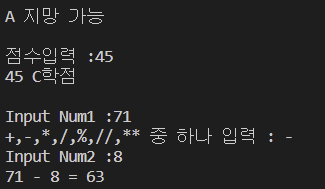
'Python' 카테고리의 다른 글
| Python 개념 및 실습 - list(1) (0) | 2022.09.05 |
|---|---|
| Python 개념 및 실습 - for문 (0) | 2022.09.04 |
| Python 개념 및 실습 - while (0) | 2022.09.03 |
| Python 개념 및 실습 - input (0) | 2022.09.03 |
| Python 개념 및 실습 - 연산자 (0) | 2022.09.02 |
Comments




